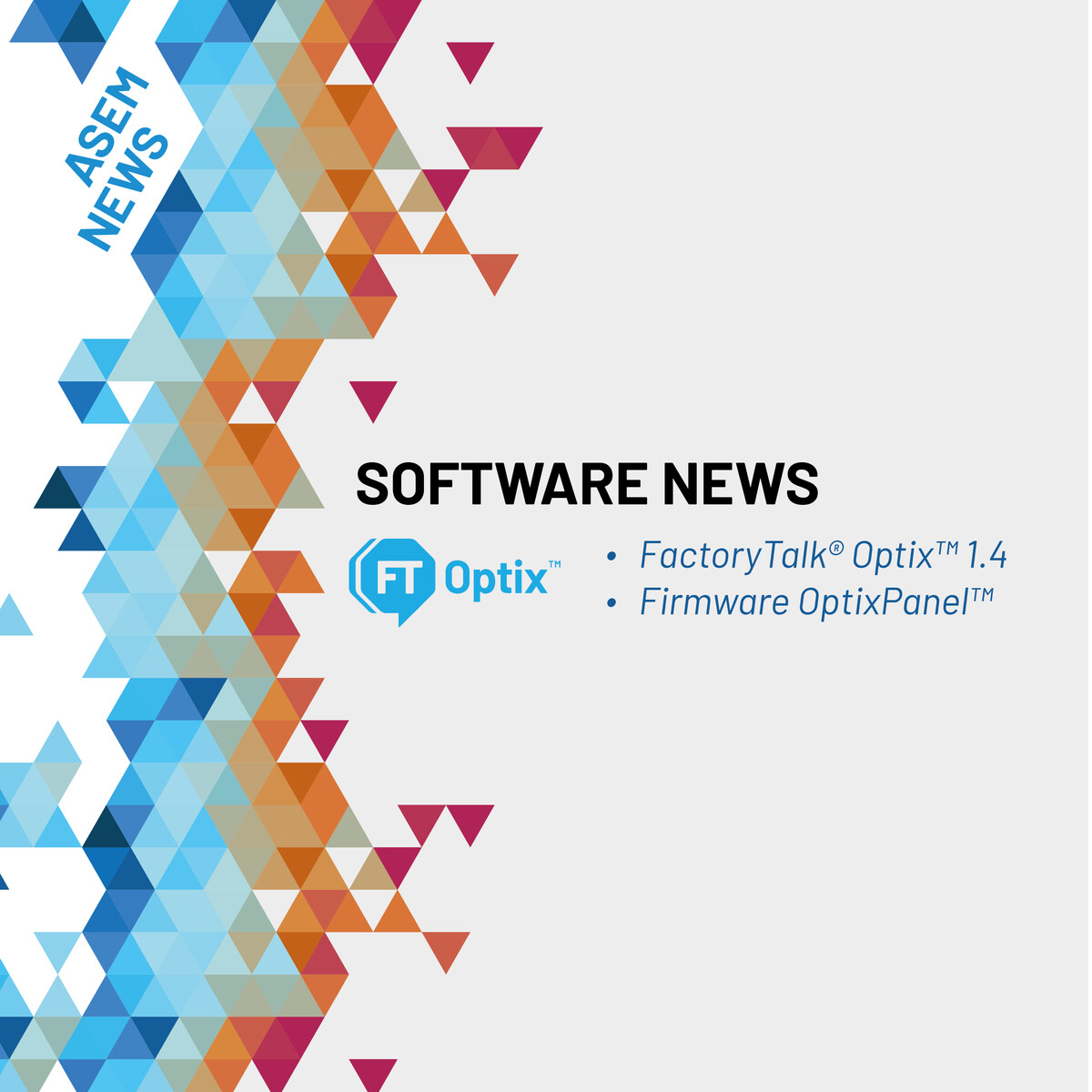FactoryTalk® Optix ™ 1.4
Version 1.4 of FactoryTalk® Optix™ has been released. Here are the main new features for each of the four main areas of development: Core Capabilities, Expanded Architectures, Digital Design Experience e Data Connectivity.
Core Capabilities:
- FT Optix™ Studio improvements: installation of multiple versions on the same development PC and addition of German and Portuguese languages
- Usability improvements: copy/paste multiple project nodes at the same time and the Dynamic Link window is positioned on the last selected element, filter to show all Netlogic scripts in the project
- Widget protection with passwords
- Library: when dragging objects into the project (or library), you can now choose to replace, rename or not.
- Improvements to container objects: the DataGrid now allows multiple row selection and column shifting, the Spinbox provides visual feedback when the value is out of range, the WebBrowser allows browsing on https pages with self-signed certificates, the AdvancedSVG Image now supports new properties and allows manipulation of SVG content via script, the ScaleLayout supports scaling of text content as well.
- Alarm improvements: shelving, i.e. the removal of selected alarms from the list of active alarms for a certain period of time is supported.
- New Grid Layout object: This is a container object that arranges contained objects in a grid. It is useful for creating flexible and responsive layouts by leveraging auto-positioning, i.e. defining only the columns in the design phase so that at Runtime the elements are positioned in the grid by creating rows as needed.
- Converters improvements: the String Formatter and Expression Evaluator allow the definition of textual (as well as numeric) placeholders
- Project Upload: When uploading the project from the Runtime to FT Optix™ Studio, local retentive data (e.g. users) can also be retrieved, allowing this data to be integrated into the project.
- Faceplates: FT Optix™ Studio supports the new faceplates for Rockwell Automation's Power Device and Saftey Device libraries.
Expanded Architectures:
- FactoryTalk® Optix™ Runtime can be run as a Windows service
- FactoryTalk® Optix™ Runtime now supports running in a Docker Container environment with online licence control
Digital Design Experience:
- To access the FactoryTalk® Optix™ landing page, you can now point directly to optix.cloud.rockwellautomation.com and no longer need to go through FactoryTalk Hub and use two-factor authentication.
- Now the user can change the organization from the FactoryTalk® Optix™ landing page.
- A new "Device Sizing" wizard will soon be available on the FactoryTalk® Optix™ landing page to identify which hardware is recommended for the Optix project with the specified features.
Data Connectivity :
- To access the FactoryTalk® Optix™ landing page, users can now point directly to optix.cloud.rockwellautomation.com and no longer need to go through FactoryTalk Hub and use two-factor authentication.
- Now the user can change the organisation from the FactoryTalk® Optix™ landing page
- On the FactoryTalk® Optix™ landing page, the new 'Device Sizing' wizard will soon be available to identify which hardware is recommended for the Optix project with the specified features.
Firmware 4.0.4.x per OptixPanel ™
With the release of FactoryTalk® Optix™ 1.4, the firmware for the OptixPanel™ Standard and OptixPanel™ Compact will be released soon on Rockwell's PCDC platform . The main new features of this new firmware are:
- Support for the new Discovery tool provided by UBIQUITY 13.6
- New security options to protect the device and prevent unauthorised access: 'Maximum password age', 'Minimum password age' and 'Password history enforcement'.
- The new Maintenance section allows the import and export of device configuration settings.
- In the FactoryTalk® Optix™ section, the setting "Enable Modbus TCP-over-USB" is now available, allowing the FactoryTalk® Optix™ application to communicate using the Modbus TCP communication driver via the USB port
- VPN settings have been moved from the Networking section to the FT Remote Access section.