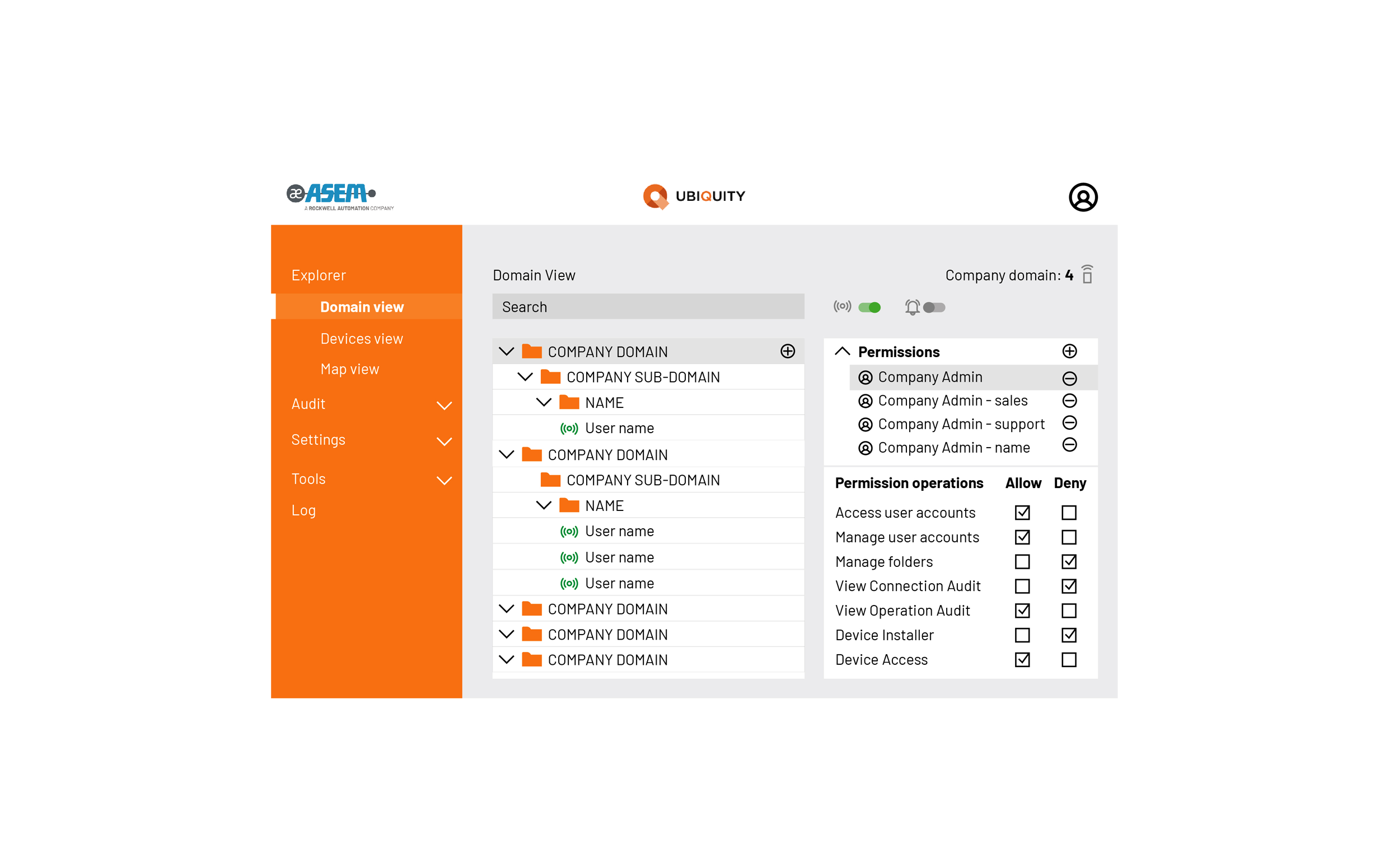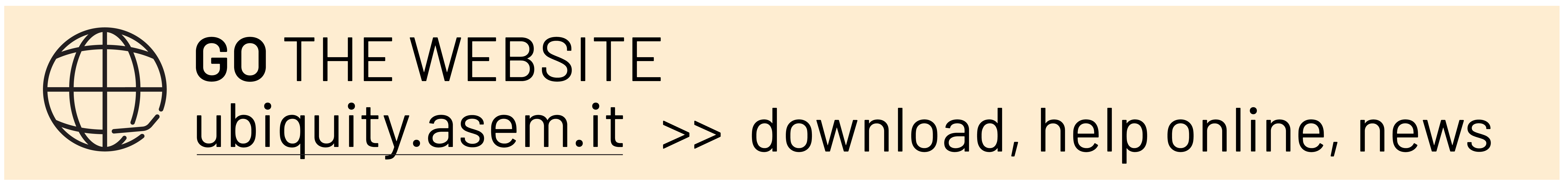Available as a web application via the portal https://ubiquity.asem.en/controlcenter/ enables remote support technicians to perform remote assistance by activating device connection and VPN for access to the automation subnetwork. It allows the management of users, their permissions and the registration and management of remote devices.
HIGHLIGHTS
- IEC 62443 certified solution for remote assistance in any industrial scenario
- Access to remote supervision and control systems and automation devices through a VPN optimised for industrial communications
- Easy to install, configure and use, it does not require additional hardware and specific IT knowledge.
- Speed, reliability and low latency guaranteed by the end-to-end connection
- Access to remote devices connected via Ethernet, USB, and serial interfaces
- Transparent management of remote systems, as if they were connected to their company network, excluding the intervention of the network administrator on any NAT, proxy, firewall, public IP, or reserved ports
- Multiple simultaneous connections by multiple remote support technicians to operate on the same machine at the same time
- Advanced user management with profiles and granular permissions, structured and flexible organization of devices and users
- Advanced audit of administration activities, connections activities and data traffic monitoring
- Remote device desktop access with process management, file exchange and chat
- Redundant cloud-based server infrastructure ensuring scalability, service continuity, load balancing and fault tolerance
- Remote desktop and VPN functionality can also be used in a local network without an internet connection
- Augmented Reality App with VoIP functionality to assist technicians in the field Web API for maximum integrability into proprietary applications
- Available as a software solution thanks to the UBIQUITY Runtime for Windows OS, from Windows CE to Windows 10, and Linux Ubuntu22
- Available as a hardware solution thanks to the UBIQUITY Routers
- UBIQUITY RUNTIME is also included in all ASEM operator panels and industrial PCs
Ubiquity Architecture
Installable on devices based on x86 platform and Windows operating systems, starting with WinCE and ending with Windows10, and Linux Ubuntu22 either or based on ARM platform and Windows CE operating system. It allows access to the system itself and the automation subnetwork. It requires no additional hardware or network configuration and uses the existing Internet connection. UBIQUITY Runtime is also integrated and included in all ASEM operator panels and industrial PCs.
It provides remote support and remote access to any automation device or network where an UBIQUITY Runtime cannot be installed or where there is no ASEM operator panel or industrial PC. UBIQUITY Router also features digital I/O for physical management of remote access, integrates networking features such as Routing, NAT and Internet Sharing, and finally can provide WiFi and Cellular connectivity for models that provide it.
Available for iOS and Android smartphones and tablets, it extends and simplifies remote support for both field and support technicians. The device on which the App is installed, which can be downloaded for free from the App Store and Play Store, can be associated with the domain like any UBIQUITY Runtime. Remote access makes it possible to: share the scene framed by the camera, guide the operator using annotations that stay locked onto the framed elements, and enable voice communication via VoIP.
Ubiquity runtime - features
Ubiquity X - Connectivity services
UBIQUITY X is a package of advanced cloud-based connectivity services perfectly integrated into the infrastructure to meet the increasingly dynamic needs of companies using remote assistance for plant commissioning, malfunction analysis, remote training, and for all other activities that especially today’s people choose to carry out remotely in total security.
BUSINESS MODEL
The sales offer for the purchase of UBIQUITY X services is based on a SaaS business model, which makes the platform for remote assistance even more competitive and allows new features to be maintained and developed more easily and efficiently, and provides users with greater flexibility, speed of configuration, implementation, and upgrade, accessibility and scalability in subscription option. In fact, UBIQUITY X services can be purchased upon payment of a fee, which entitles users to be sent an activation key to access the cloud infrastructure managed by ASEM and whose value is based on the number of simultaneous connections between field systems and remote support devices (1, 2, 5, 10 or unlimited connections).


Secure end-to-end connectivity
Secure end-to-end connectivity for device access and use of interactive services:
Remote desktop / You do not need to keep RDP services active or install additional utilities such as VNC.
File exchange / Complete tool to download and upload remote files. No need to open shared folders or install additional applications such as an FTP server.
Chat / It is possible in many cases to avoid using the phone to communicate with remote operators and simply take advantage of the chat, saving costs.
Multi-client / UBIQUITY Runtime supports multiple simultaneous connections by multiple Control Center both with interactive sessions (remote desktop, file transfer, etc.) and in VPN. Furthermore, multiple interactive sessions can be enabled from the control centre to different devices but with only one VPN connection to a remote device.
Maximum productivity thanks to the possibility to operate simultaneously on the same machine.

Local Connection
It allows you to take full advantage of all UBIQUITY features even on a local network without Internet access*. Thanks to this innovation, it is possible to: connect via Remote Desktop to the UBIQUITY Runtime locally, enjoying advanced features such as chat, file transfer and process management, overcoming the limitations of VNC; access via VPN to the automation subnet during the development and commissioning of machines integrating UBIQUITY Runtime or UBIQUITY Router; use UBIQUITY to connect to remote devices integrating UBIQUITY Runtime or UBIQUITY Router, even when a third-party VPN provided by the end customer is required.
* The feature is supported to date only by UBIQUITY Runtime for Windows, OptixPanels, and UBIQUITY Router RK2x.

Single Sign-On
A UBIQUITY X domain can be configured to use an external Identity Provider based on OpenID Connect (OIDC), such as Azure AD, Auth0, and so on. Integration with the external Identity Provider is available in two ways: authentication only where authentication is provided by the external Identity Provider, while permissions are managed in UBIQUITY; authentication and authorization where authentication is provided by the external Identity Provider and in addition, permissions are assigned to users through group membership, which are provided by the Identity Provider during authentication. It is also possible to have a mixed type of authentication where some users authenticate through the external Identity Provider and others authenticate with UBIQUITY credentials.
NOTE: Integration first requires a feasibility study by ASEM.


Programmable updates
UBIQUITY devices can be updated immediately and by scheduling the update within a specific time interval. The process can be carried out securely and without the need to be on site.


Automatic selection of the best connection
A simple function that measures the quality of the connection on both local and remote networks. Performance is measured in terms of latency time, jitter, and packet loss.


Device geolocalization
Geolocalization of devices with positioning on geographical map.


Assistance request
Support for sending notifications for the request for assistance directly from the system in the field. The support request is sent directly from the UBIQUITY Runtime interface by simply clicking a button inside the UBIQUITY Runtime control interface. The Control Center user enabled to receive assistance requests, will see a visual notification (pop-up) that indicates the request from the field operator. It is also possible to configure the sending of an e-mail following the request for assistance to the authorized support technicians.


Advanced audit
UBIQUITY records on cloud domain all the connection activities to devices and domain administration operations. The administrator can check at any time the workload carried out by the after-sales support operators, verify the correctness of the work performed, and obtain statistics for:


Advanced user management
UBIQUITY allows the creation of an unlimited number of users, user groups, device groups, each with different access rules. Four different user profiles:
Administration: allows the management of users and folders.
Device Installer: allows you to add new devices from the domain.
Network security: allows configuration and fine-tuning of firewall rules.
Remote access: allows you to practice remote access sessions.
Users can implement their own organisational structure (consisting of users, administrators, power-users, third parties involved, limited users, etc.) to reach in a flexible and controlled way all plants worldwide with the possibility to create subdomains, local and global users. Useful for separating domain management into independent subdomains representing different business units and/or facilities located in different geographic areas.


Connection authorisation
Through Control Center, it is possible to configure UBIQUITY Runtime on a device so that it requires interactive confirmation from the field operator on possible incoming connections from Control Center by remote support technicians. Once the incoming connection is accepted, a widget always appears in the foreground that will indicate the remote users currently connected and with which it is possible to interrupt remote connections at any time.


Augmented reality
Easy and intuitive to use, and available for free for iOS and Android devices, UBIQUITY AR makes visible on Control Center the scene framed by the camera of the smart device of the operator in the field with the possibility to create 3D annotations, 2D freehand drawings and texts on the scene framed by the camera both by the operator and by the remote support technician from Control Center, being able to communicate easily both by voice thanks to VoIP technology and through the integrated chat. Fully integrated into the UBIQUITY ecosystem, it ensures:
• Permission management
• Cybersecurity standard IEC62443-3
• Connection log
• Sending of “requests for assistance”


Web API and UBIQUITY Tools SDK
The UBIQUITY Tools SDK, used in combination with the Web API, allows UBIQUITY to easily integrate with existing systems such as MES, ERP or support tools, enabling more flexible and customised solutions for remote access. While the Web API allows you to manage Users, Groups and Devices in the domain, the UBIQUITY Tools SDK allows you to establish a VPN connection to a remote device and send and receive files via secure connections, improving workflows and reducing the need for additional tools.
Server infrastructure
To provide excellent service, ASEM has set up a redundant and globally distributed server infrastructure that ensures scalability and service continuity. In the same way, it is possible to replicate and set up a private server infrastructure managed independently.


The Ubiquity server infrastructure
Through ASEM’s cloud-based public server infrastructure, each customer, within its domain, is not subject to any limitations regarding the maximum number of configurable users, associated devices, concurrent sessions, free access to network traffic via VPN. The infrastructure has two servers in Europe, two in the United States (West and East Coast), one in South America (Brazil) and two in Asia-Pacific. The ASEM public server infrastructure uses the best security techniques for information exchange such as SSL/TLS and public-key encryption to guarantee the confidentiality and integrity of the exchanged data.


The private server infrastructure
The Private Server package allows the user to install a private server infrastructure in completely independently. The private server can be installed on dedicated machines or cloud servers. There are two implementation options: Primary Server and Secondary Server.
Primary Server
• Contains data: manages authentication, permissions, security
• Manages the licenses of UBIQUITY Runtime, acquired by the client
• Performs the relay function for the implementation of end-to-end communication
Secondary Server (optional)
• Optional package with relay functions. You can buy several secondary servers and install them in different parts of the world by building a second server network parallel to the “public” network
• Implements the relay function for end-to-end communication
• Multiple geographically distributed instances can be installed to decrease latency and balance traffic
Public vs private server infrastructure
Ubiquity router
UBIQUITY ROUTERS complete the range of Remote Assistance Solutions. The integrated UBIQUITY software creates a VPN between the remote assistance PC and the router, enabling access to automation devices connected via Ethernet, Serial, or USB interfaces.
Also available with GLOBAL 4G modem, Wi-Fi interface, and 4-port Ethernet switch, ensuring extensive connectivity options. Reliable and sturdy, thanks to the extended temperature range, UBIQUITY routers can also be used in harsh environments.
Personal area
Login to your personal area to download your restricted contents. If you don’t have am ASEM account yet, register here.
- UBIQUITY 2022_EN.pdf (7.31 MB)
- Ubiquity_IEC62443_Certificate.pdf (2.08 MB)
- Ubiquity_Security_Architecture.pdf (271.27 KB)
- EULA_UBIQUITY_ENG_REL A08.pdf (161.47 KB)
- EULA_UBIQUITY_ITA_REL A08.pdf (227.74 KB)