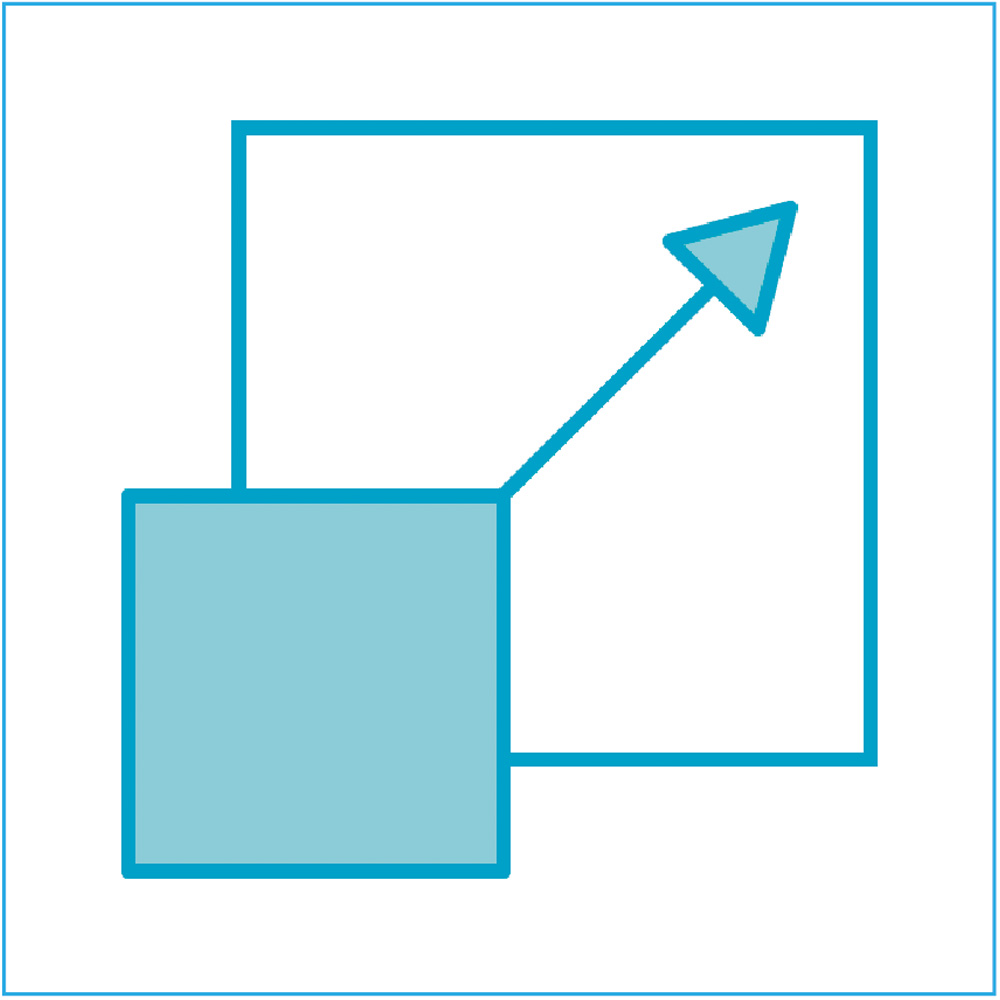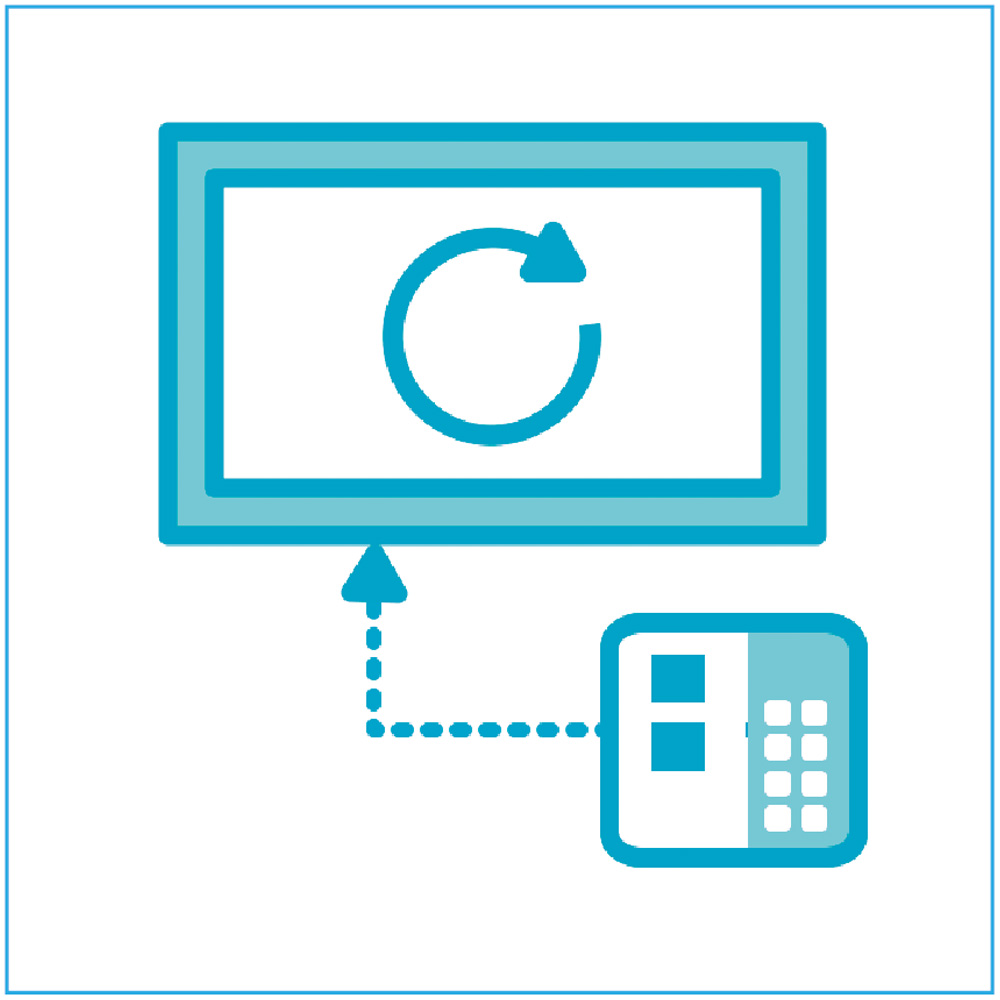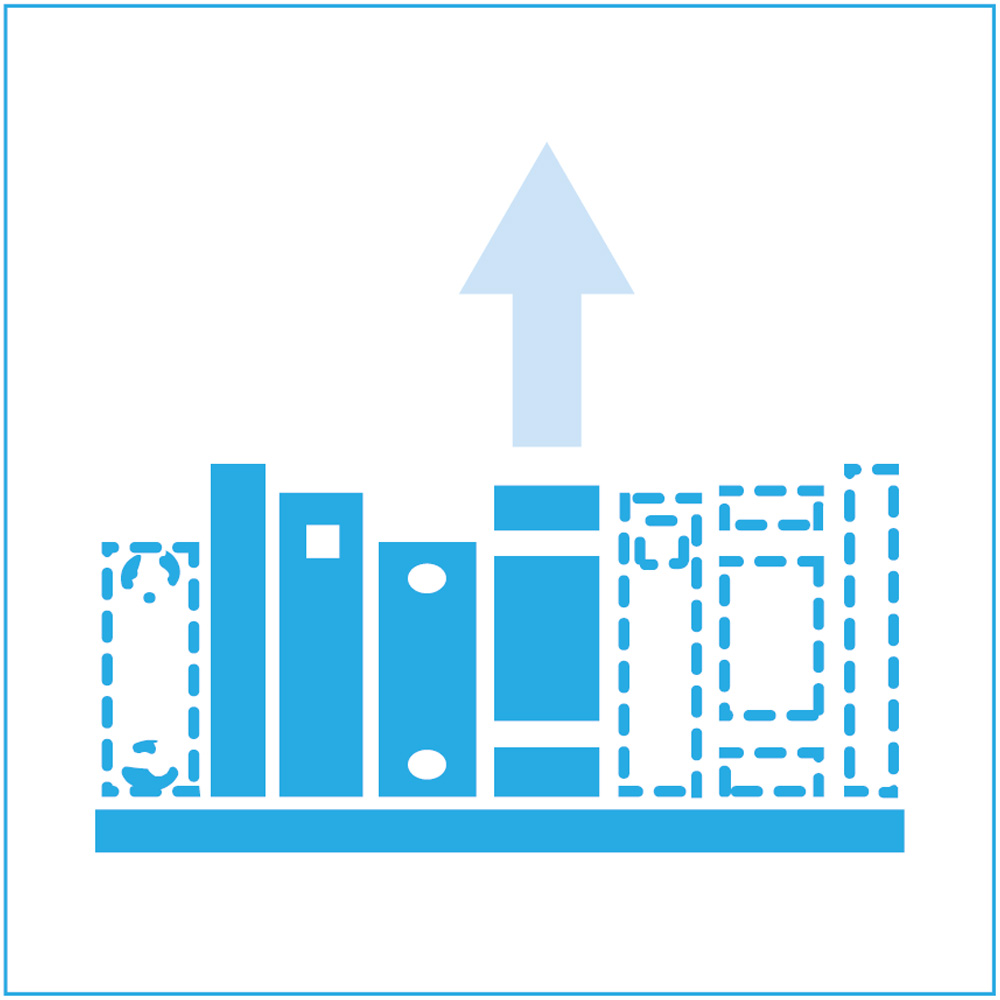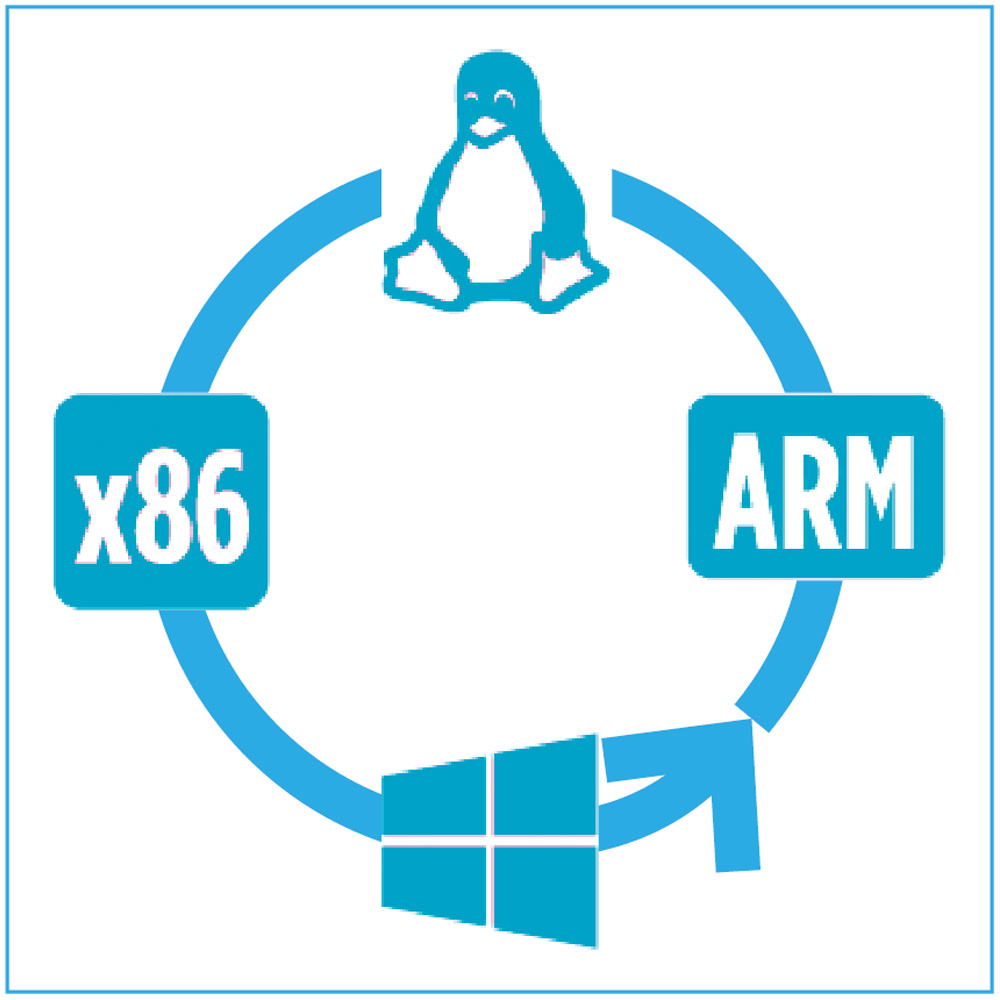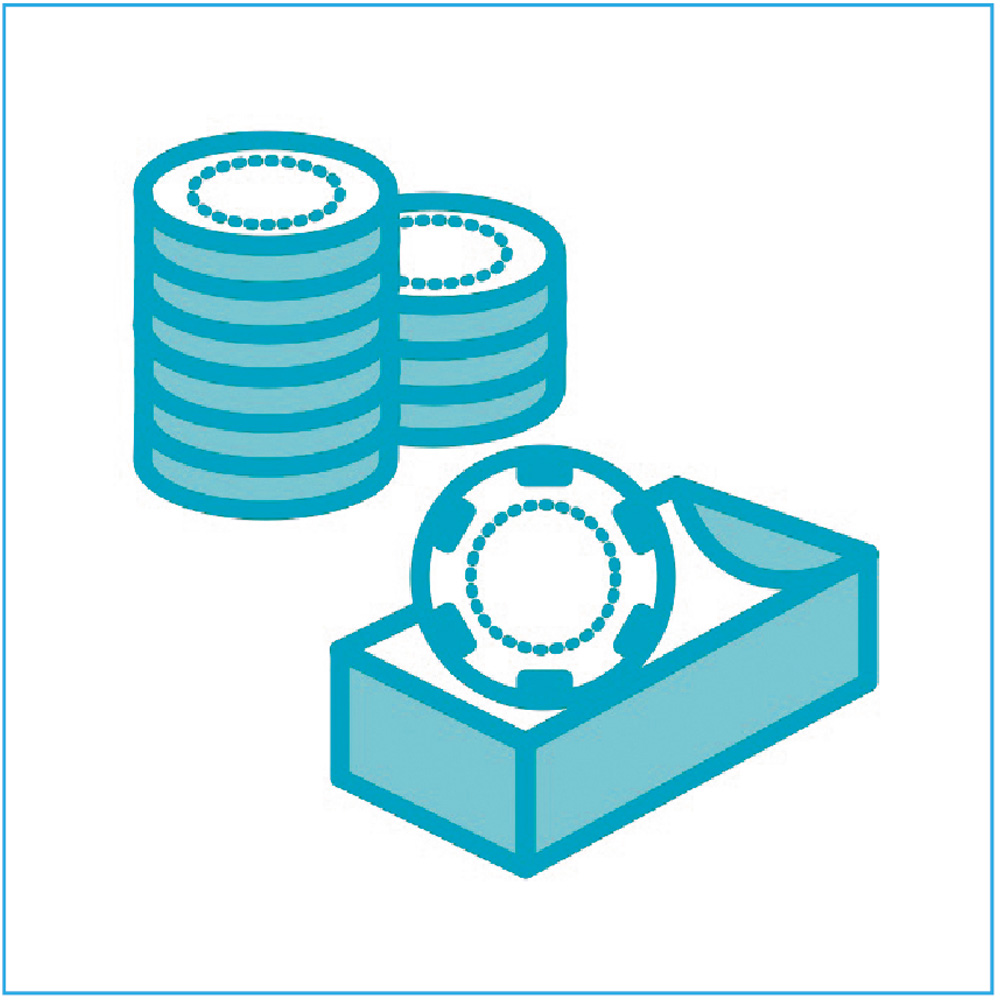This is the age of remote working, hybrid office and SaaS, and companies-especially SMEs-must ride the wave of these new trends to succeed in today's highly dynamic and competitive marketplace. The modern workforce expects a flexible and agile experience: teams want to work with efficient, intuitive tools that add real value to their daily operations. SaaS enables this because it breaks down the barriers of the traditional office. Today it is not uncommon to see distributed teams, with both onsite and remote employees able to collaborate in real time on the same data and projects. Companies have realized that hybrid office and a remote workforce are the key to success.
"The new SaaS (Software-as-a-Service) model, which parallels the classic on-premise model, allows the development environment to be used directly from a browser at any time and from anywhere, lowering management costs and ensuring that the most up-to-date version available and even all previous versions are always used without the need for multiple local installations. Not only that, by leveraging a distributed version control system such as GitHub, developers can collaborate individually and in parallel, saving their own changes in the cloud and later sharing and merging them with those of others. The system automatically keeps track of who, what, and when made the changes, allowing easy management of any conflict, all without the need for centralized private server support."
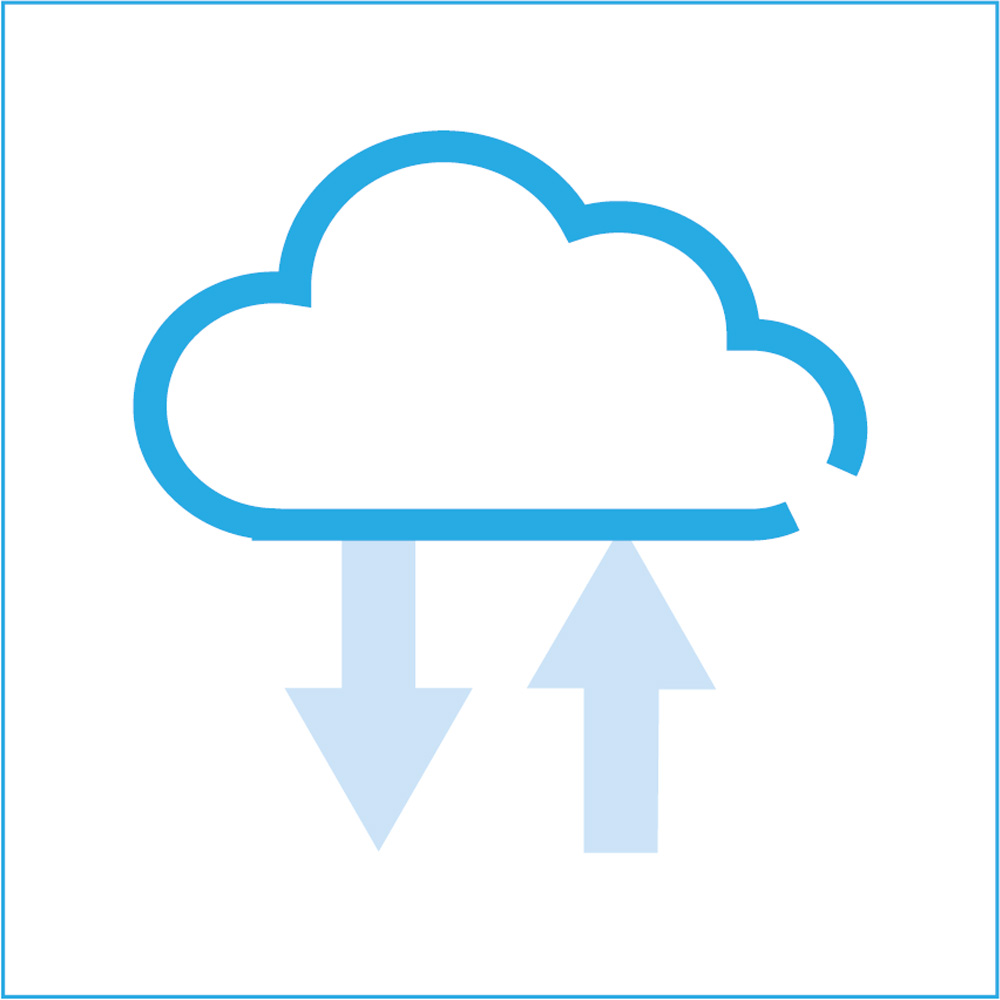



.png)